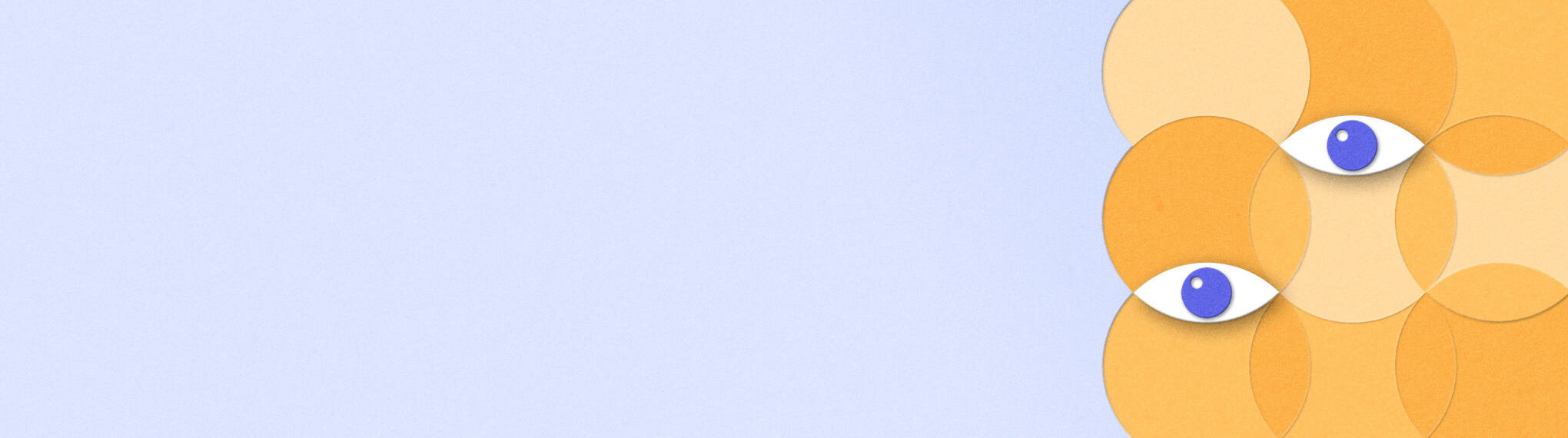Shoppers’ movement at the retail store and across retail locations can tell you a lot about consumers' preferences and shopping habits. Placer’s location intelligence provides an unprecedented view into the shopping patterns of retail customers, allowing you to enhance your consumer knowledge and improve consumer segmentation, marketing tactics, and merchandising plans.
You’ll be able to answer these questions after reading this article:
- What is the typical length of stay and visit frequency at different stores?
- How did shopper behavior change over time?
- What does the shopping journey look like? What other retail chains or public venues do shoppers visit?
Get started with the following steps:
Step 1: Compare Shopping frequency and length of stay at different stores
a. Go to the Explore section and type a store address in the search bar. Up to 8 stores can be chosen at one time by checking the empty white box next to the map or on the left sidebar. Click Open Report.
b. In the Property section, scroll down the Overview report to Length of Stay. Here you can see the average and median length of stay for shoppers in minutes, as well as a breakdown of the number of visits by the length of stay.
.jpg)
c. Go to the Loyalty report. Here you can view the breakdown between loyal and casual visitors. You can configure the definition of shopper loyalty by changing the minimum number of visits per shopper, allowing you to align with industry standards and your internal definitions.
d. Scroll down to Visits Frequency to view the estimated number of unique visitors to the store (choose between Visitors, % of Visitors, Visits, % of Visits).
.jpg)
Step 2: Review shoppers’ visitor journeys and favorite places
a. In the Property section, type in your store/s of interest, and go to the Visitor Journey report.
b. In Visitor Journey, you can see the stores, venues, and brands which shoppers visit before and after they visited the retail store. You can view locations as individual addresses or grouped by category or category groups. Visitor Journey is useful to examine cross-shopping patterns and can help inform retail partnerships of sponsorships initiatives.
c. Scroll to Prior / Post Compare to view a full list of the locations visited post/ prior to the store. You can view locations as individual addresses or grouped by category or category groups, making it easier to combine the insights into your analyses. You can also view locations on a map, and export the data in multiple formats.
d. Scroll to Favorite Chains to see retail chains that visitors to your location have also visited during the selected time frame. You can adjust the visit frequency to examine the shopping habits of casual/ loyal shoppers of these chains, and also filter the list by the chain category.


Step 3: Examine changes in shopper behavior over time
a. In the Property section, type in your store of interest and click GO. Then, click the three dots next to the store name and select Quick Compare.

b. In the Quick Comparison window, select the time frames you’d like to compare. Click Go to Report. A new window will open.

c. Go to the Visitor Journey report. In Visitor Journey, you can toggle between the different time frames to see the changes in shopper journeys.
d. Scroll down to Venue Compare to see a breakdown of the locations shoppers visited in each time frame, side-by-side. You can view the list by location, or grouped to a category level.