Strategic billboard selection is crucial for ensuring that your message reaches the right audience in the optimal location, maximizing your ad’s impact. Additionally, objective data describing an ad’s value can help you negotiate the best rates from OOH media owners and vendors. Placer provides timely and accurate OOH ad exposure data, robust area insights, and granular audience analysis to enable data-driven OOH planning and negotiations.
After reading this article, you’ll able to answer the following questions:
- How many people will specific OOH ad units reach? How do impressions vary by season, day, and hour?
- What is the local context surrounding specific ad units? What is the traffic volume during a specific day and day-part for northbound traffic on a street segment? How much crime is nearby? What events are planned?
- Which audiences are exposed to specific OOH ad units?
Get started with the following steps:
Step 1: Select specific ad units and time periods to compare.
a. Navigate to the Explore tab. Specific billboards, OOH ad units, or similar POIs are typically represented in the Placer UI as “traffic pins”. Select “Traffic Pins” from the POI category selector drop-down menu near the top left. Select your desired POI within the map. Click the purple “Open Report” button, causing a drop-down menu to appear. Click on “Traffic Pin”, and the report will open in a new tab or window.
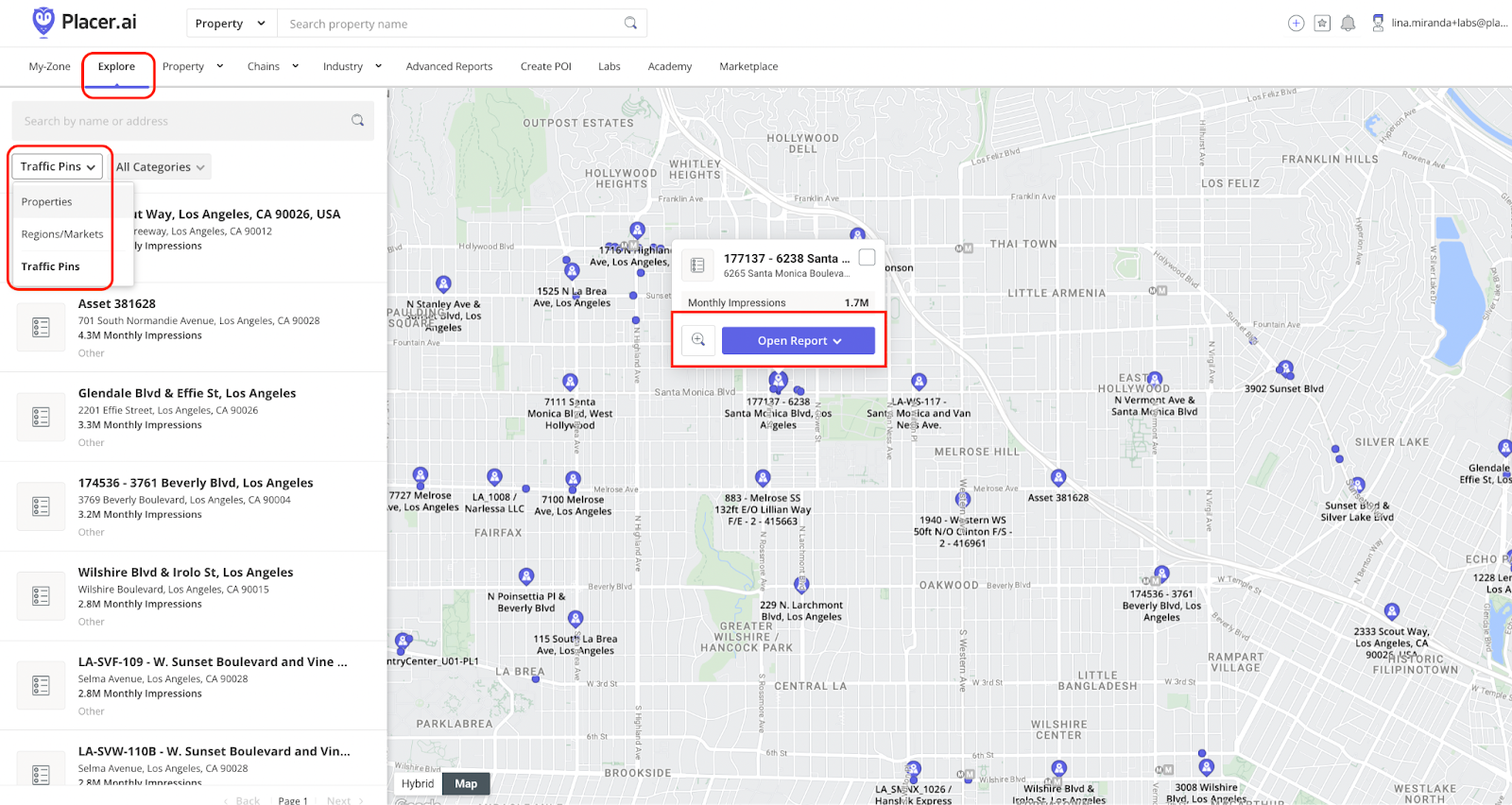
Learn about Traffic Pins
b. In the Property Reports tab, select any time period you’re interested in analyzing using the calendar drop-down below the map image. Optionally, you may add up to 8 different POIs (e.g., traffic pins representing specific billboards or OOH ad units) for comparison.
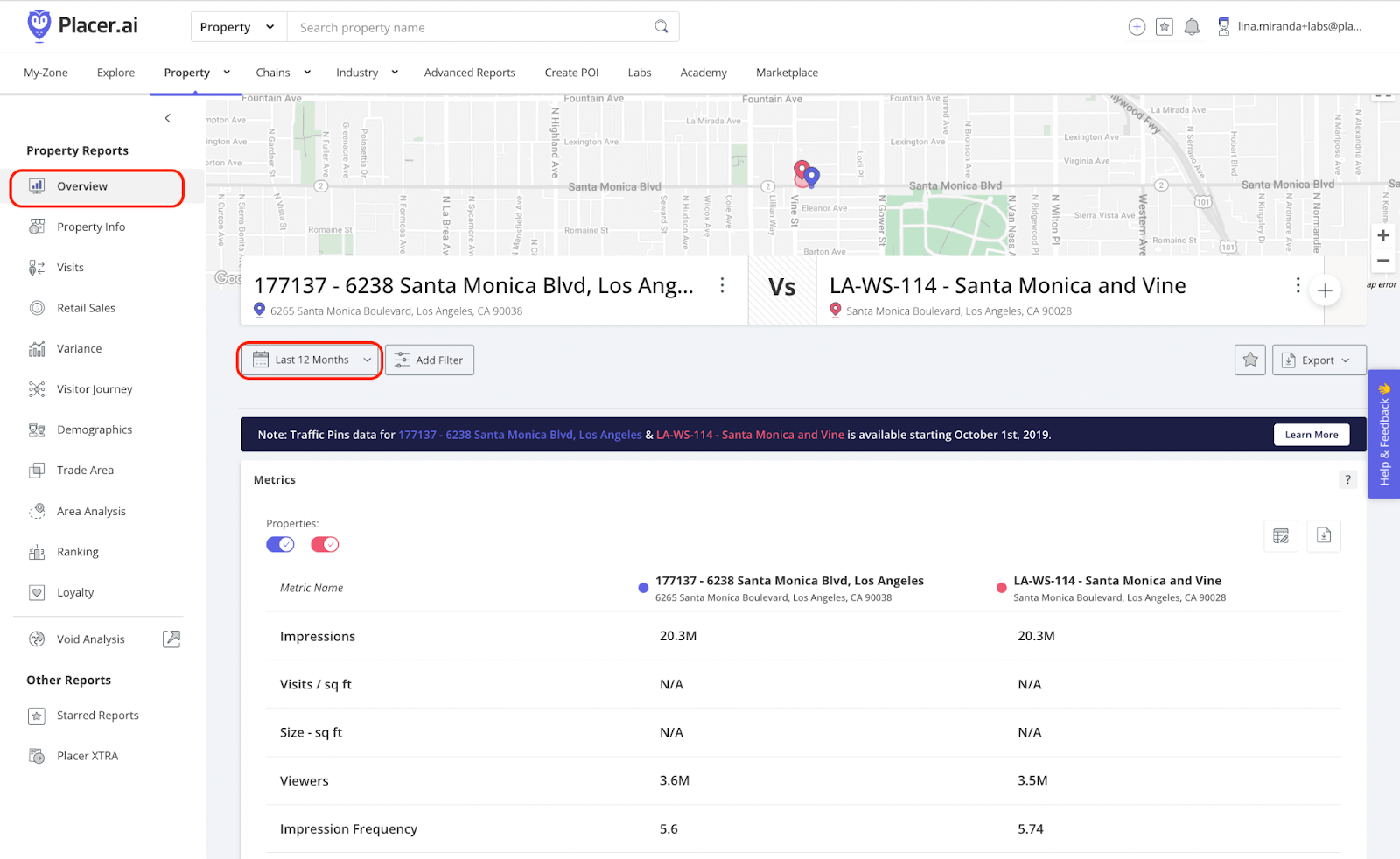
Step 2: View and compare detailed reach metrics for individual OOH ad units.
a. In the Overview Property Report, review the Metrics widget to see detailed exposure metrics, including impressions, viewers (the extrapolated number of unique viewers who were exposed to the ad unit), impression frequency, YoY (year over year) growth metrics, and more.
b. Scroll down to view the impressions trend for the selected POI(s) over the time period. Ensure that the “Outlier Indicator” toggle is flipped on, and then notice the dots indicating outliers on the trend line. Click on a dot to launch Placer Assist, which provides helpful information and insights about that day, to help you contextualize the spike or dip.

c. Scroll down to view hourly and daily impressions trends. This is especially useful if you’re considering digital ad units that can be targeted by day-of-week or day-part.
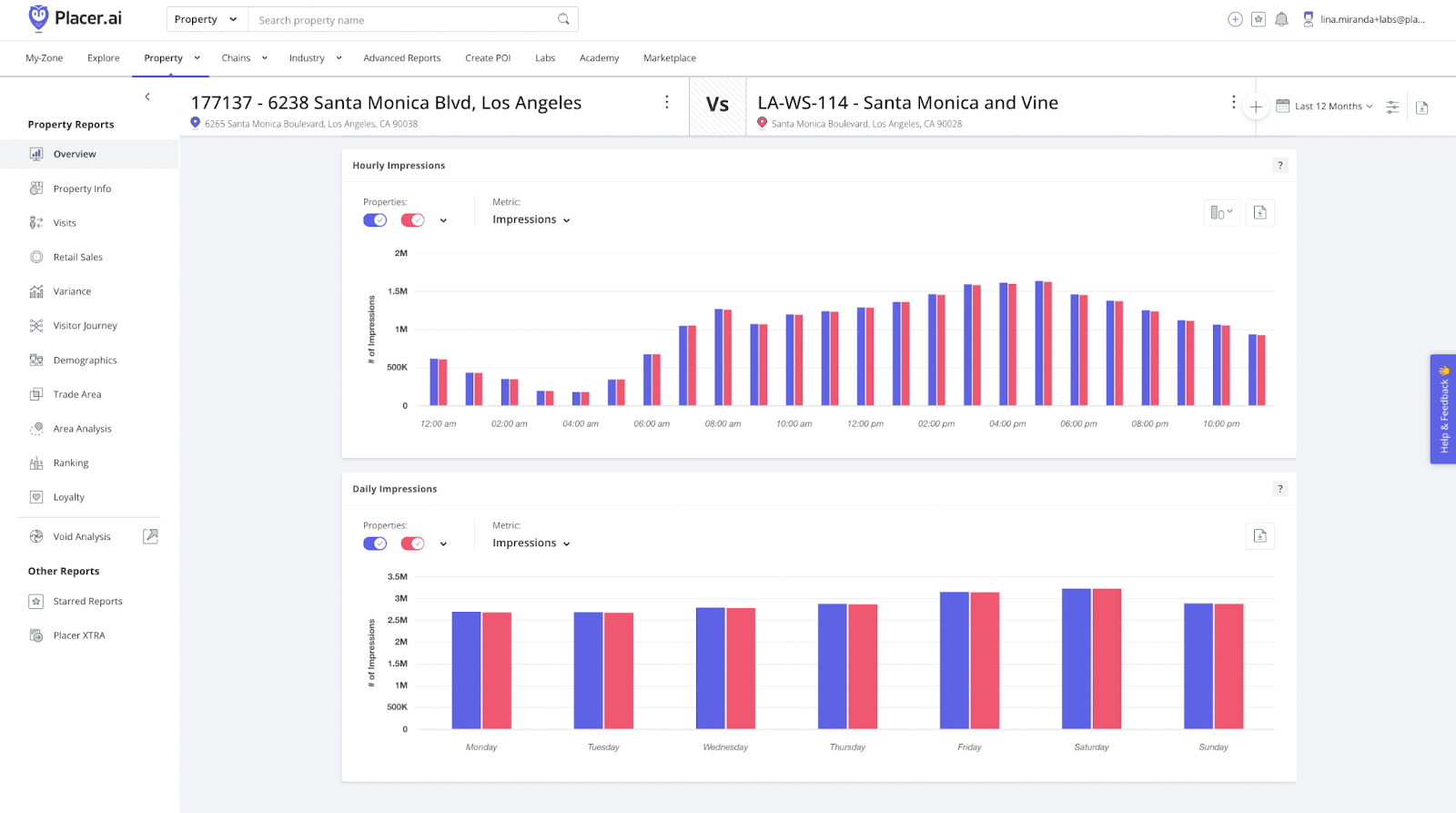
Step 3: Assess traffic patterns and compare the local context for individual OOH ad units.
When evaluating specific OOH ad units, it’s crucial to understand the surrounding environment, community, and local culture. This knowledge can help both validate that specific ad units are a good fit for your brand, and help tailor your message to resonate better with the local audience.
a. Navigate to the Area Analysis report. The Vehicle Traffic Volume widget shows the average daily traffic volume for specific road segments surrounding your selected ad units. Select the road on which the ad unit is located to see a detailed grid visualizing daily traffic by hour. The vehicle traffic accounts for the direction of traffic, so you can view:
- Total traffic (traffic from point A to B + B to A)
- Directional traffic (traffic from point A to B)
- Directional traffic (traffic from point B to A)
This helps you to analyze traffic routes to validate that an ad unit is well-positioned in a high-traffic area.
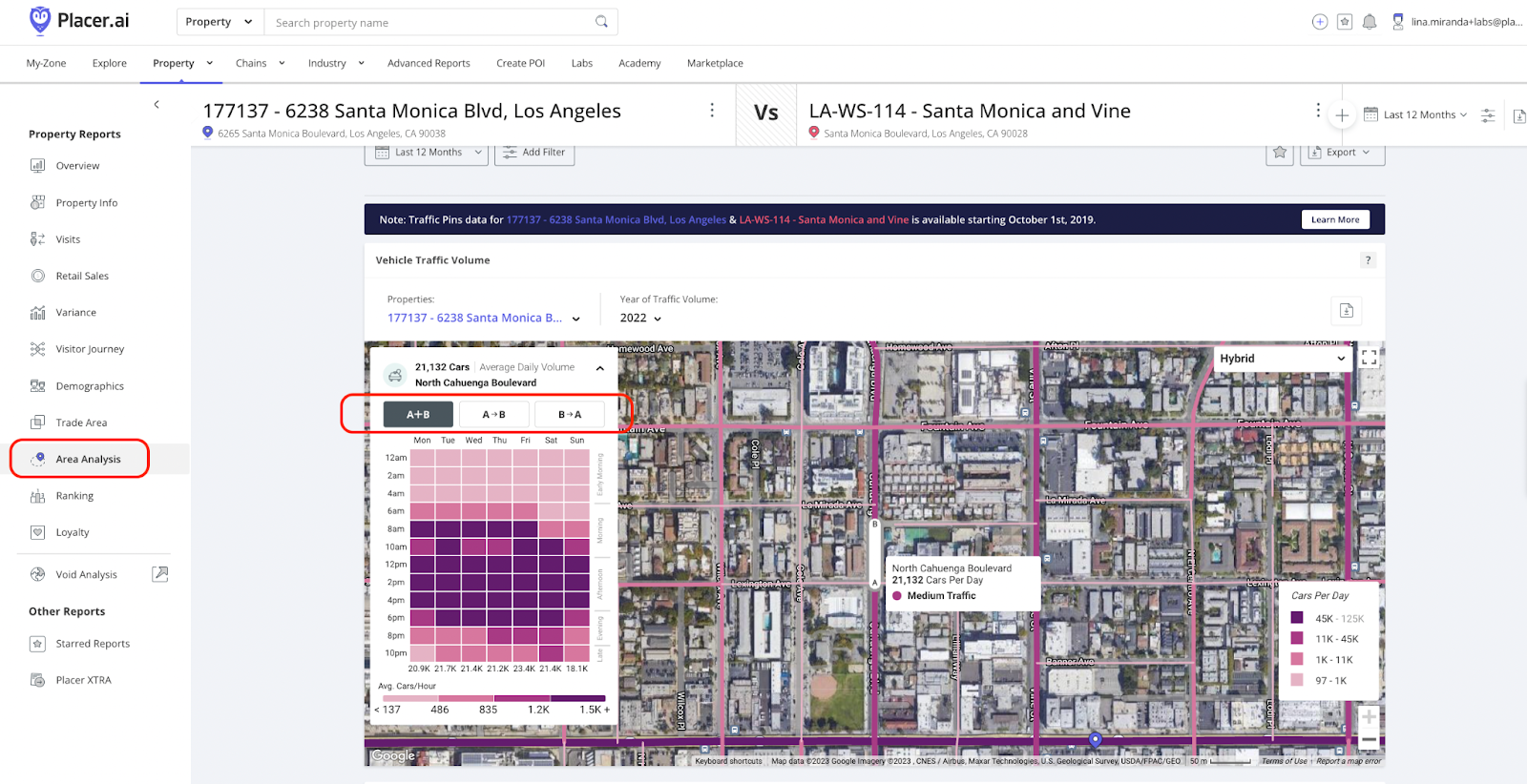
b. Scroll down to view the Crime widget, which visualizes all the crime incidents that took place around the ad unit(s).
Crime statistics can be an important factor when considering the value of a billboard or OOH ad unit. High crime rates in an area can impact audience safety, brand perception, and message reception.

c. Scroll down to view the Events widget, which shows all of the events taking place around the ad unit(s).
Understanding which events will occur during your planned campaign flight dates can help value billboards as well as help inform your ad creative. Events can increase foot traffic, draw specific target audiences, and might even result in PR/media coverage. Relatedly, aligning your message with event themes creates contextual relevance, booting the resonance of your ad.
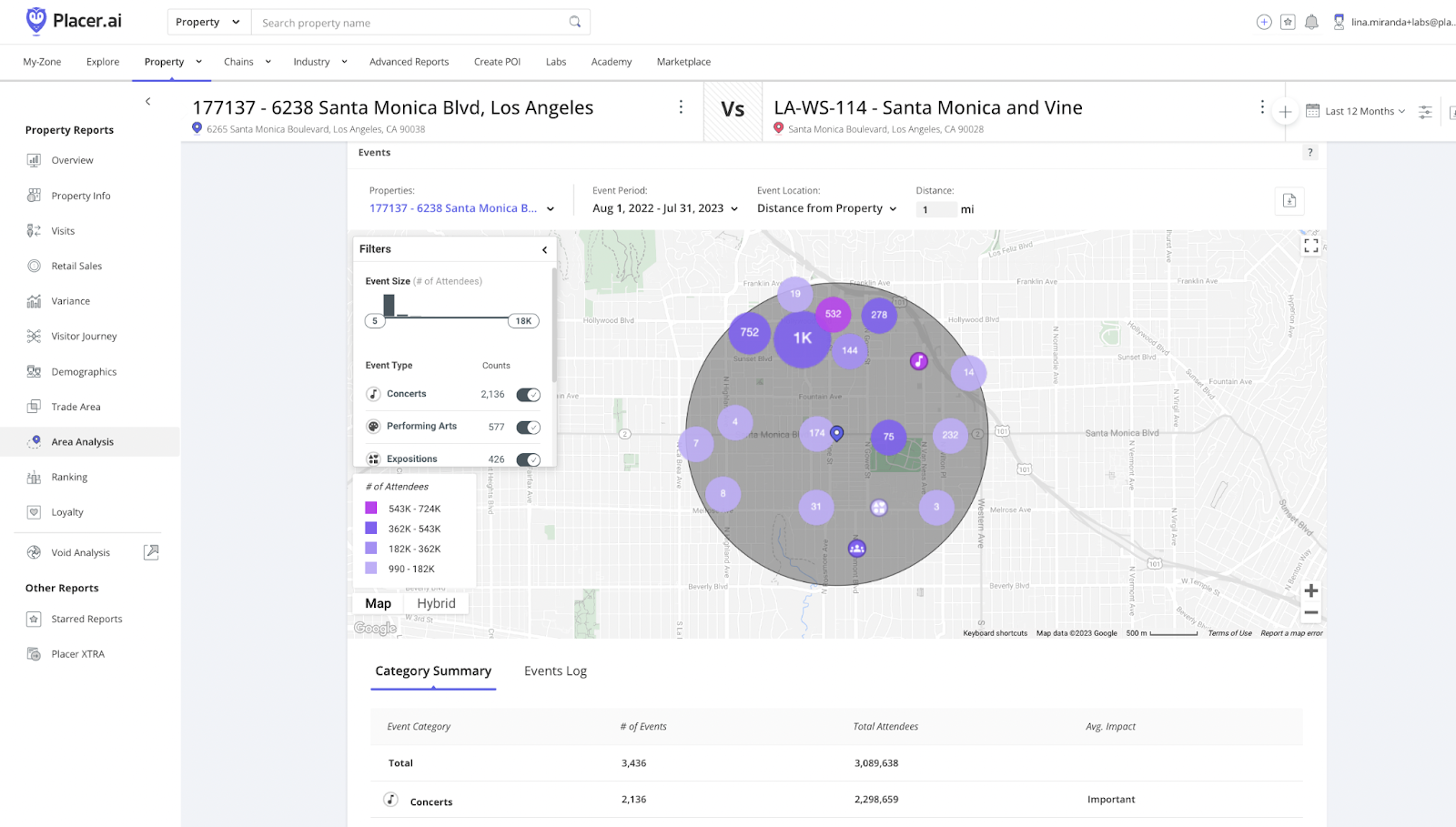
Learn about Events
Step 4: Understand and compare the audiences reached by individual OOH ad units.
Audience is arguably the most important factor to consider when choosing specific OOH ad units. It’s critical that the audience exposed to your ad units mirrors the target audience for your campaign.
Placer’s Audience Profile report allows you to explore a multitude of audience attributes so you can gain a deep understanding of the audiences that are exposed to specific ad units under consideration. Learn more about this robust audience data here: Perform in-depth consumer analysis for specific locations.

.jpg)
