As a CPG manufacturer or distributor, you‘re looking to bring your brands and products to the most relevant consumers to enjoy high reach and exposure with minimal returns or throw-aways. To do that, you need to identify the right retailers and points of sale to distribute your goods, based on consumers’ characteristics. With Placer, combine foot traffic with a range of demographic and psychographic data to easily identify and cluster the ideal points of sale to facilitate your merchandising strategy.
You’ll be able to answer these questions after reading this article:
- Where are the best stores to distribute your brand or product?
- How can you cluster locations based on visitors’ demographics and psychographic affinity for specific products?
- Which retail partners capture a customer base similar to your target audience?
Get started with the following steps:
Step 1: Find the right stores within a specific chain
a. Under Advanced Reports, click Placer XTRA, and search for the Targeted Search by Chain report to submit a request.

b. This report allows you to select up to 5 demographic or psychographic parameters such as age, gender, household income, consumer spending, the working population in the area, behavioral attributes, and more. Choose the parameters that define your brand’s target audience, or the population most likely to purchase your products.
Fill in the required information according to the instructions and submit. Your request will be manually reviewed and the report will be emailed within a few days.
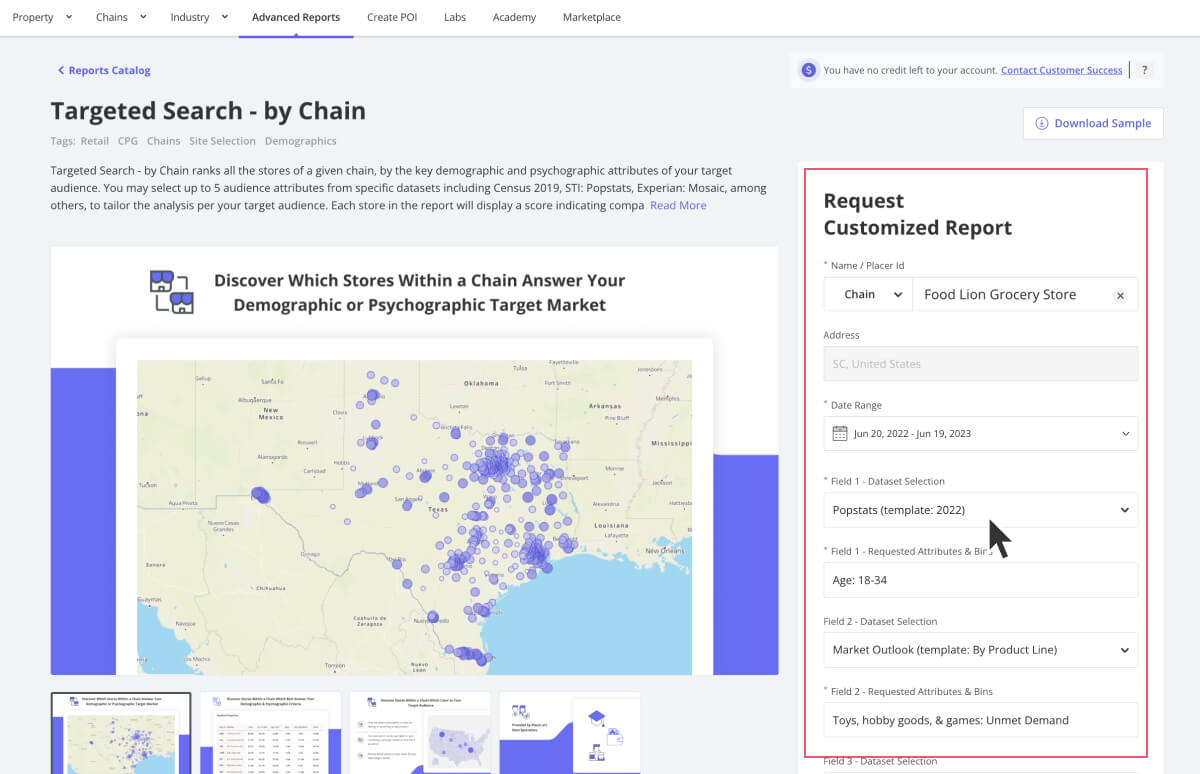
c. The delivered report will contain all chain locations on a map, color-coded by an aggregated match score that considers all of the requested parameters. The ranked stores can be filtered by state, city, or zip code.
d. In case some parameters are more critical than others, you can configure the scoring to attribute greater weight to specific parameters.
e. In the Ranked Properties list, click the expand icon to perform a deeper analysis of your preferred stores, or choose a download format to export the list of ranked stores.
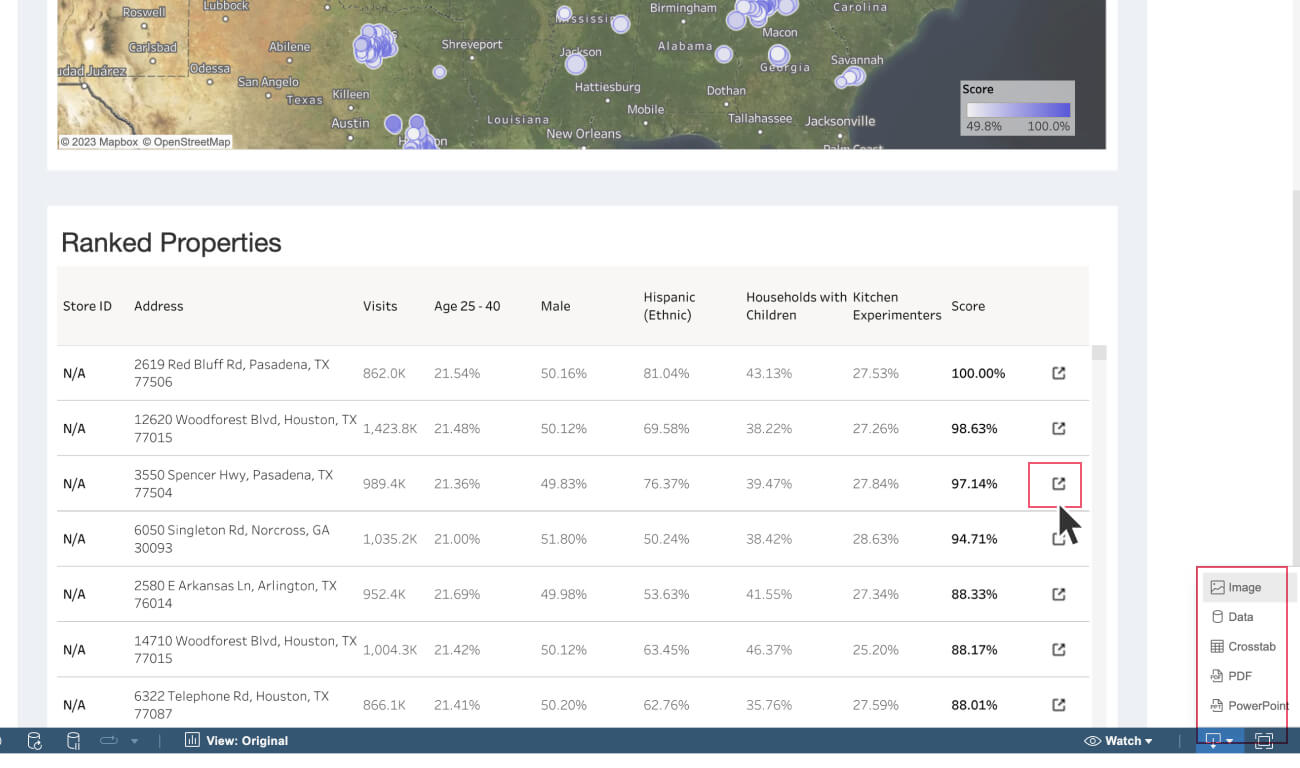
Step 2: Find the right stores within a specific region
a. Under Advanced Reports, click Placer XTRA, and search for the Targeted Search by Region report to submit a request.

b. This report allows you to select up to 5 demographic or psychographic parameters such as age, gender, household income, consumer spending, the working population in the area, behavioral attributes, and more. Choose the parameters that define your brand’s target audience, or the population most likely to purchase your products.
Fill in the required information according to the instructions and submit. Your request will be manually reviewed and the report will be emailed within a few days.

c. The delivered report will contain all stores within the category and region you requested. Stores are color-coded by an aggregated match score that considers all of the requested parameters. The ranked stores can be filtered by state, city, or zip code.
d. In case some parameters are more critical than others, you can configure the scoring to attribute greater weight to specific parameters.
e. In the Ranked Properties list, click the expand icon to perform a deeper analysis of your preferred stores, or choose a download format to export the list of ranked stores.

Pro Tip: XTRA reports are an extension of Placer’s online analytics provided by Placer’s Data Specialists. This wide range of reports offers additional layers of information and insights to support different business needs such as channel strategy, shopper research, demand planning, and more.

.jpg)
