Partnerships are a great way to share audiences and expand your reach with minimal costs. That said, it’s often difficult to find the right ones for your business. Placer can help you do just that by analyzing your customers’ preferences, based on the places they often visit.
After reading this article, you’ll able to answer the following questions:
- Which businesses and organizations are good potential partners for my restaurant?
- Which places do my guests visit immediately before or after dining at my restaurant?
- What are my guests’ favorite places, in general?
Get started with the following steps:
Step 1: Explore your visitor journey.
a. Find your location, and launch a Property Report.
b. From within a Property Report, navigate to Visitor Journey in the left side bar. In the example below, Visitor Journey shows which locations people visited right before and after they went to Melt Ice Creams.
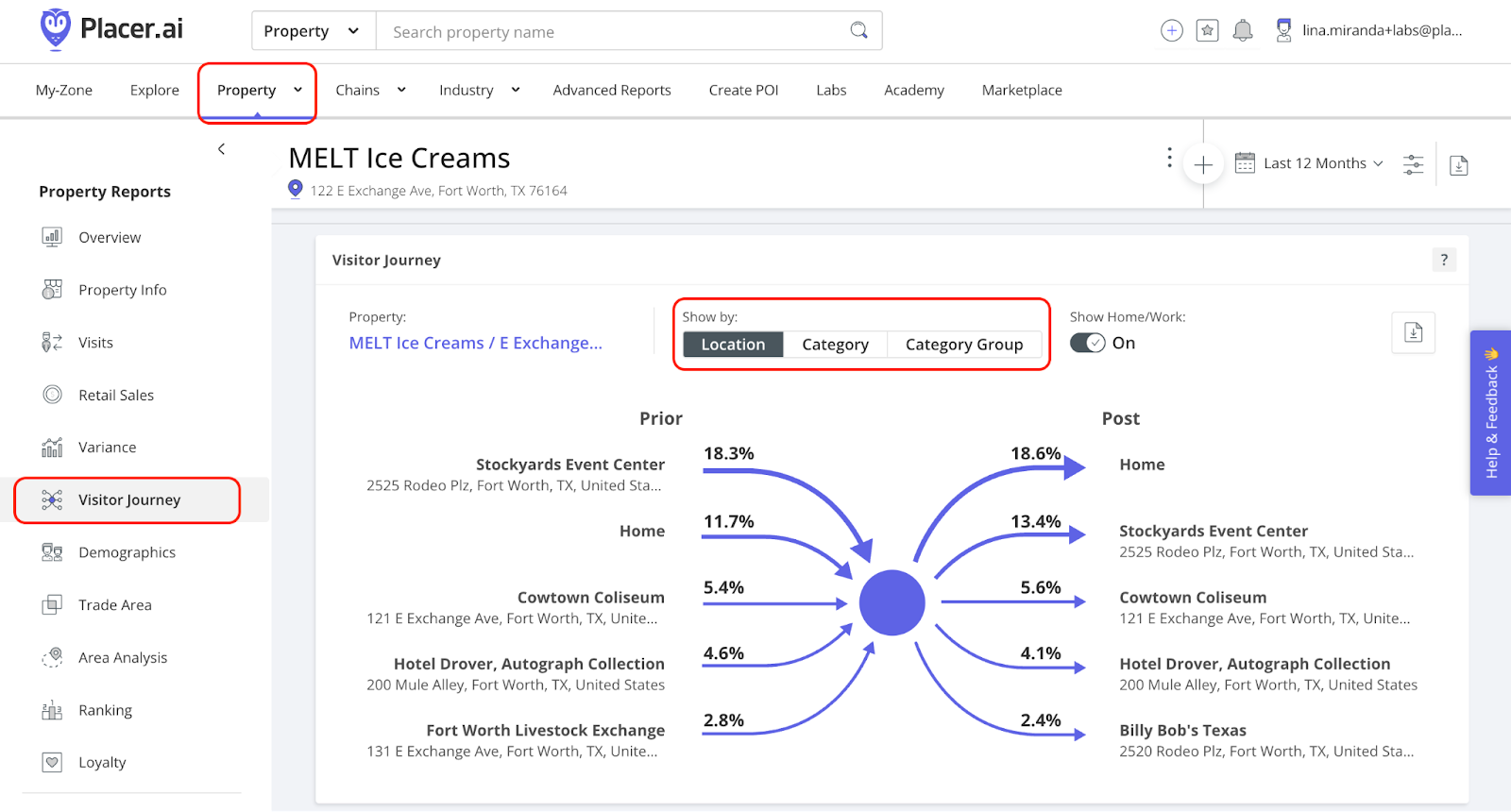
We see that many Melt Ice Creams visitors come from and go to the Stockyards Event Center. Therefore, we may want to consider sponsoring or advertising at Stockyards Event Center. We could even offer a special promotion to their visitors to draw even more people to Melt Ice Creams.
b. Scroll down to the “Prior / Post Compare” widget to view more detail.
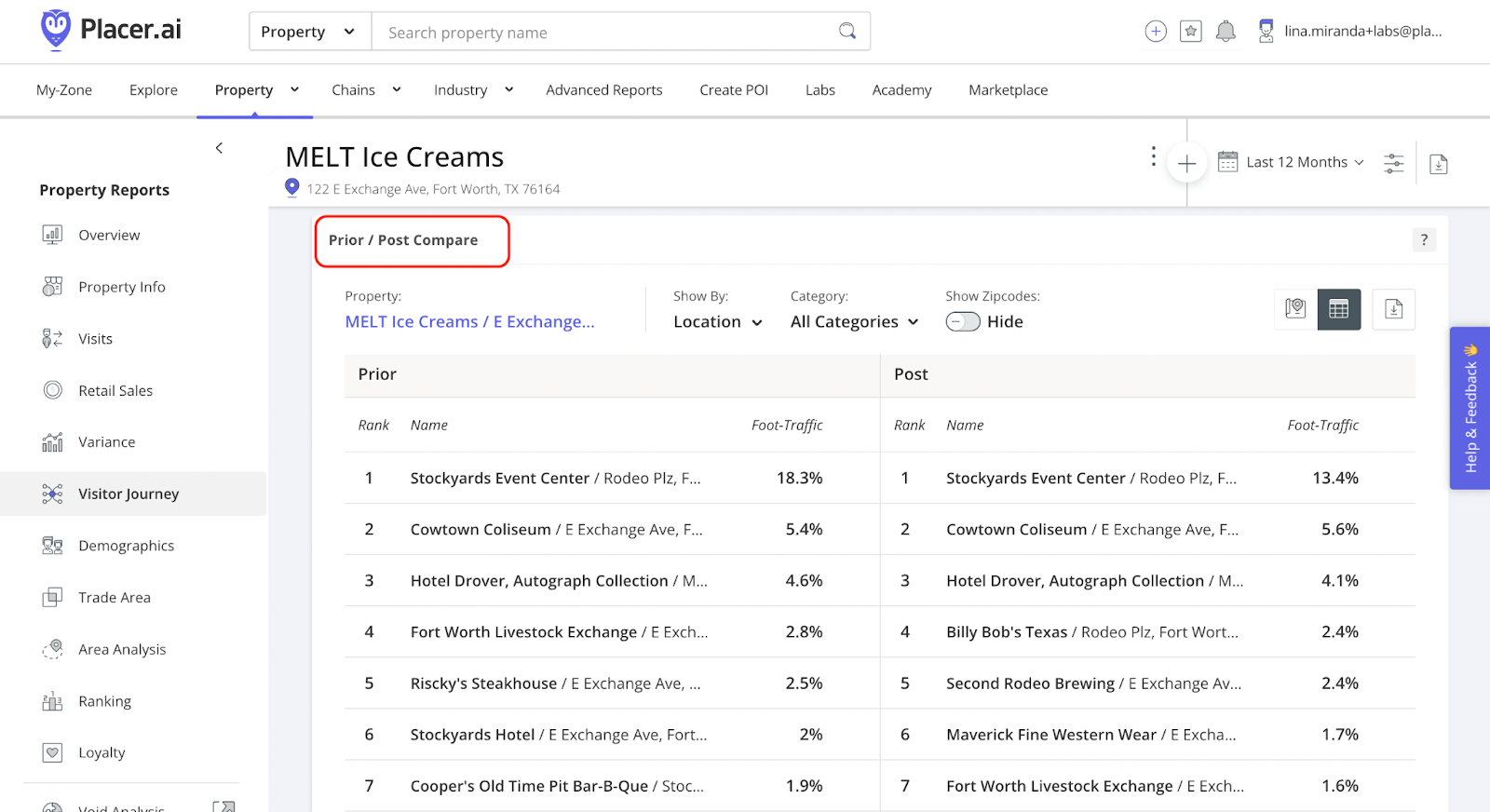
Here we see that some visitors come from Riscky’s Steakhouse, so we may want to partner with Riscky’s to sell our ice cream at their restaurant to increase brand awareness and future sales potential. Since I see that some of my visitors tend to go to Second Rodeo Brewing right after, I could collaborate with the brewery to make a beer-flavored ice cream to drive even more interest in my products.
Step 2: Filter by business category to find specific kinds of potential partners.
a. Expand the dropdown menu under “Category”, and select the business category that you’d like to explore. For example, Melt Ice Creams may wish to sponsor educational or athletic events at local schools and universities. Selecting the “Education” category shows the specific schools that Melt visitors visited right before and after they went to Melt Ice Creams.

b. You can also switch to map view to see how close these different locations are to your property. Click the map icon in the top right corner of the UI.

Step 3: Explore your guests’ favorite places.
a. Scroll down to the “Favorite Places” and “Favorite Chains” widgets to see which locations your visitors frequently go to in general. You may filter these results by specific business categories, if desired. This is another good way to find more partnership opportunities.


.jpg)
